Top 10 Vscode Extension
Number 10
![]()
VScode Icons
For better looking repo like this
Number 9
![]()
Bracket pair colorizer
For better looking brackets
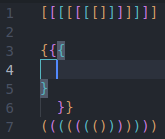
However you can’t find the extesnion in vscode.
It has been added as feature, you just need to actuvated it in the settings.
Number 8
Auto save
Activate auto save from File>Auto Save, to save time.
Number 7
Remote ssh
I mean it is in the name. You ssh to the station or whatever with VScode! HOW?? MAGIC
Number 6
Python Extenstion Pack
Python pack for everything related to python from coloring the code more for more readability to debuggers
Number 5
Cells
You can run cells from .py files instead of .ipynb by adding “#%%” to create a cell and seprete the lines.
All of this to not use jupyter notebook.
Number 4
Multible cursors
Ctrl+d can create a cursor with the same matching string your cursor is on. Try it!
It’s hard to explain I know.
Number 3
Duplicate line
By using Alt+ or Alt+ the line you are on will be duplicated to up or down.
Number 2
Extract method/variable
by using Ctrl+ . with the highlighted area you can extract the highligths as a method.
Honorable mentions
- F2
- File creation with parent folder
- Mouse button 3
- Alt +
- Ctrl + Shift + T
- THEMES!
Number 1
Command Palette
Ctrl + Shift + P. From here you can do anything you want.
Tariq Aljaber